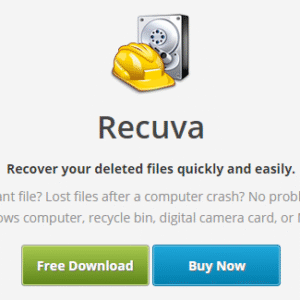Android vs HarmonyOS: What’s the Difference invites you to explore the dynamic world of mobile operating systems, where two significant players are shaping the tech landscape. Android, with its long-standing legacy, serves a vast audience with a plethora of applications and devices, while HarmonyOS, a newer contender from Huawei, aims to establish itself in a competitive market with innovative features and a focus on seamless connectivity.
Both operating systems cater to different user needs and preferences, making it essential to understand the nuances that set them apart.
In this discussion, we will dive into their origins, system architecture, user interfaces, application ecosystems, security features, performance metrics, market presence, and future trends. By comparing these aspects, we will uncover the unique strengths of each OS and how they strive to enhance user experience and functionality in an ever-evolving technological environment.
Overview of Android and HarmonyOS
Android, developed by Google, was introduced in 2008 and has become the most widely used mobile operating system globally. Its origins can be traced back to a project to create an advanced operating system for digital cameras, which later pivoted towards smartphones. In contrast, HarmonyOS, launched by Huawei in 2019, was created in response to the growing need for a seamless cross-device experience, particularly in light of trade restrictions that limited Huawei’s ability to use Android.
The primary purpose of Android is to provide a versatile platform for a broad range of devices, appealing to both manufacturers and consumers with its open-source nature. Android targets a diverse audience, from smartphone users to tablet and smartwatch owners. HarmonyOS, on the other hand, is designed to unify various smart devices within the Huawei ecosystem, aiming to provide an interconnected user experience across smartphones, tablets, IoT devices, and more.
Distinct Features of Android and HarmonyOS
Several key features set Android and HarmonyOS apart, contributing to their unique user experiences. Understanding these features helps illustrate the operational philosophies behind each operating system.Firstly, the open-source nature of Android allows for extensive customization by manufacturers and developers, resulting in a vast array of devices and user interfaces. In contrast, HarmonyOS employs a microkernel architecture, which enhances security and enables rapid updates across devices.
The following points highlight additional differences between the two operating systems:
- User Interface: Android users experience diverse interfaces due to manufacturer modifications, while HarmonyOS aims for a more consistent and intuitive design across all devices.
- App Ecosystem: Android boasts a mature ecosystem through Google Play Store, offering millions of applications. HarmonyOS has been building its app library, focusing on compatibility with Android apps while promoting its own Huawei AppGallery.
- Device Integration: HarmonyOS stands out for its seamless integration across various device types, allowing users to switch from one device to another without losing functionality. Android, while compatible across devices, lacks the same level of integration.
- Performance Optimization: HarmonyOS’s microkernel allows for optimized performance and resource management, particularly beneficial in IoT environments. Android, while robust, can face performance issues on lower-end devices.
“Android’s flexibility meets HarmonyOS’s seamless connectivity, offering users distinct experiences based on their preferences.”
These differences reflect the core philosophies of each operating system, catering to varying user needs and device capabilities, ultimately shaping the future of mobile and connected technology.
System Architecture
The system architecture forms the backbone of both Android and HarmonyOS, influencing how these operating systems function, manage applications, and handle performance. Understanding the structural differences can shed light on their capabilities and compatibility. This section delves into the architectural frameworks of both systems, highlighting their unique technologies and application handling processes.
Architecture Overview
Android is built on a layered architecture that includes a Linux kernel, hardware abstraction layer, Android runtime, libraries, and application framework. This structure allows Android to support a wide range of hardware, making it versatile across various devices. The key components include:
- Linux Kernel: Provides core system services like security, memory management, and process management.
- Hardware Abstraction Layer (HAL): Interfaces hardware with the software layer, ensuring that the operating system can communicate with different hardware platforms.
- Android Runtime (ART): Responsible for executing applications, optimizing performance, and managing memory.
- Libraries: A collection of C/C++ libraries that provide functionalities for graphics, data storage, and multimedia.
- Application Framework: Offers high-level services to applications, such as activity management, resource management, and notifications.
In contrast, HarmonyOS employs a microkernel architecture, designed for versatility across various device types, from smartphones to IoT devices. Its components consist of:
- Microkernel: A lightweight core that manages essential services like task scheduling and inter-process communication, allowing for a more secure and efficient operation.
- Distributed Architecture: Enables seamless communication and resource sharing across devices, fostering a connected ecosystem.
- Service Framework: Supports a wide range of services and applications, designed to run efficiently on different types of hardware.
- Application Framework: Provides APIs and tools for developers to create applications that can operate across multiple device types.
The microkernel of HarmonyOS is designed to provide a more secure and efficient environment compared to the traditional monolithic kernel found in Android.
Underlying Technologies
The underlying technologies of both operating systems are pivotal in determining their performance and application compatibility. Android primarily relies on the Java programming language and its class libraries for app development, which has evolved to support Kotlin as well. This allows for extensive application compatibility, as most Android applications can run on a wide range of devices. The integration of ART enhances performance, as it compiles applications into native code, resulting in faster execution.HarmonyOS, on the other hand, embraces a more diverse approach by supporting multiple programming languages including Java, C, C++, and its own HarmonyOS API.
This flexibility allows developers to create applications tailored to run seamlessly across different devices. The use of a microkernel architecture facilitates better resource management and lower latency, which can lead to improved performance when multiple applications are running simultaneously.
Application Compatibility and Performance
The handling of application compatibility and performance is a critical aspect of both systems. Android offers backward compatibility, allowing applications designed for earlier versions to run on newer ones. This is achieved through a robust framework that handles various app versions and API levels, ensuring a smooth user experience across devices.HarmonyOS aims to provide a similar level of compatibility but focuses on optimizing performance across its multi-device ecosystem.
It employs a distributed technology that allows applications to leverage the capabilities of connected devices, enhancing overall functionality and responsiveness. By facilitating easy adaptation of existing Android applications to its environment, HarmonyOS presents a unique proposition for developers looking to reach a broader audience without sacrificing performance.Overall, while Android’s traditional architecture has established a solid foundation for mobile applications, HarmonyOS introduces innovative concepts that prioritize connectivity and efficient resource management across a diverse range of devices.
User Interface and Experience
The user interface (UI) and experience (UX) are crucial components that define how users interact with Android and HarmonyOS devices. Each platform has its own design principles and unique elements that cater to different user preferences and experiences. Understanding these differences is essential for users and developers alike, as it influences everything from app design to device usability.
Android User Interface Design Principles
Android’s user interface is built on a foundation of Material Design, which emphasizes bold colors, responsive animations, and meaningful motion. These principles create a cohesive experience across various devices. Key aspects include:
- Consistency: Android’s UI components maintain a consistent aesthetic, ensuring that users can navigate apps intuitively.
- Adaptability: The interface is designed to work on a wide array of screen sizes and resolutions, providing a seamless experience on smartphones, tablets, and even wearables.
- Accessibility: Android includes features like voice commands and customizable fonts, making it easier for users with disabilities to interact with their devices.
Material Design encourages developers to create apps that feel native to the system, enhancing user satisfaction and engagement through familiar layouts and controls.
Unique Elements of HarmonyOS’s User Interface
HarmonyOS introduces several innovative elements in its user interface, focusing on simplicity and interconnectivity among devices. Its design aims to provide a smooth user experience across various hardware. Notable characteristics include:
- Distributed UI: HarmonyOS allows applications to share their UI across different devices, enabling a seamless transition between smartphones, tablets, and smart home devices.
- Minimalism: The interface adopts a clean and simple aesthetic, reducing clutter and enhancing usability, which is appealing to new users.
- Smart Widgets: HarmonyOS features intelligent widgets that adapt to user habits, providing relevant information at a glance without needing to open apps.
These unique elements not only improve the UI but also foster a sense of connectivity and fluidity in the overall user experience.
Comparison of User Experience Aspects
When comparing the user experiences of Android and HarmonyOS, several factors come into play, particularly in navigation and customization options. Both platforms offer distinct approaches that appeal to different user preferences:
- Navigation: Android utilizes a gesture-based navigation system alongside traditional buttons, which allows for quick access to recent apps and the home screen. HarmonyOS, on the other hand, emphasizes a more fluid gesture system that integrates with its distributed capabilities, making it easier to navigate across multiple devices.
- Customization: Android is known for its extensive customization options, allowing users to change themes, icons, and layouts considerably. HarmonyOS offers customization as well but focuses more on predefined themes and smart suggestions that enhance user engagement without overwhelming them.
- Performance: Both systems optimize user experience through responsive interfaces, but HarmonyOS aims to provide a more synchronized performance across devices, which can enhance multitasking capabilities.
The differences in navigation and customization options reflect the distinct philosophies that underpin each operating system, catering to varying user needs and preferences.
Application Ecosystem

The application ecosystem is a critical aspect of any operating system, as it determines the availability and diversity of apps that users can access. In the context of Android and HarmonyOS, each platform offers unique frameworks and environments for developers, which ultimately affects the user experience. This section delves into the app development frameworks available for Android, the development environment for HarmonyOS, and compares the overall availability and diversity of applications in both ecosystems.
App Development Frameworks for Android
Android provides a rich set of app development frameworks that facilitate the creation of a wide variety of applications. The primary framework is Android SDK (Software Development Kit), which includes tools, libraries, and documentation necessary for developing Android applications. This SDK supports multiple programming languages, predominantly Java and Kotlin, allowing developers to build applications that can run on a vast range of devices.Additionally, Android offers several libraries and frameworks that enhance development efficiency and functionality:
- Android Jetpack: A set of components and tools designed to accelerate app development. It helps developers follow best practices in coding, ensuring maintainable and robust applications.
- Flutter: Although it is a framework by Google for building natively compiled applications for mobile, web, and desktop from a single codebase, Flutter is increasingly popular for Android development due to its flexibility and efficiency.
- React Native: A framework for building mobile apps using JavaScript and React. It enables developers to create cross-platform applications that work seamlessly on Android and iOS.
The flexibility and diversity of these frameworks contribute to a mature ecosystem with millions of apps available on the Google Play Store, catering to a wide range of user needs.
App Development Environment for HarmonyOS
HarmonyOS, developed by Huawei, employs a different approach to app development compared to Android. The primary development environment for HarmonyOS is the HarmonyOS SDK. This SDK supports multiple programming languages, including Java and C++, and provides tools for building applications that can run across various devices, such as smartphones, tablets, wearables, and IoT devices.Developers can utilize the following key components in the HarmonyOS development environment:
- DevEco Studio: An integrated development environment (IDE) specifically designed for HarmonyOS. It provides features such as code editing, debugging, and performance analysis to streamline the development process.
- Ark Compiler: A key component that enhances performance by compiling code into machine-level instructions, allowing for faster and more efficient applications.
- Distributed Capability: HarmonyOS introduces a unique feature that enables apps to run seamlessly across different devices, promoting a cohesive user experience regardless of the hardware.
This development environment is tailored for creating a unified experience across multiple device types, although it is relatively new compared to Android.
Availability and Diversity of Applications
When comparing the availability and diversity of applications in both ecosystems, Android holds a significant advantage due to its long-standing presence in the market. The Google Play Store boasts over 3 million applications, ranging from games and productivity tools to social media and utilities. This vast selection ensures that users can find applications that meet almost any need.In contrast, HarmonyOS is still in its early stages of adoption, and its app ecosystem is growing but not yet as extensive as Android’s.
Huawei’s AppGallery, the primary app store for HarmonyOS, offers a steadily increasing number of applications, currently estimated at over 600,000. While this growth is impressive, particularly in regions where Huawei devices are popular, the overall diversity and availability of applications lag behind that of Android.
“HarmonyOS is evolving rapidly, but Android’s established ecosystem provides a wider array of apps, making it challenging for new entrants to compete.”
In summary, while Android’s application ecosystem is well-established with a wealth of options, HarmonyOS is making strides in creating a versatile environment that emphasizes cross-device compatibility, appealing to developers looking to innovate within this new landscape.
Security Features
In today’s digital landscape, the importance of security in mobile operating systems cannot be overstated. Both Android and HarmonyOS have implemented various security measures tailored to protect user data and ensure a safe experience. Exploring their security features reveals how they safeguard user information and maintain privacy.
Android Security Measures
Android’s security framework is built on several layers designed to protect users from threats and vulnerabilities. The main security features include:
- Google Play Protect: This built-in malware protection scans apps for harmful behavior and ensures that users download safe applications from the Google Play Store.
- Regular Security Updates: Android frequently provides security patches to address vulnerabilities, with manufacturers required to push these updates to their devices.
- Sandboxing: Applications run in isolated environments, preventing them from accessing data from other apps or the system without permission.
- Biometric Authentication: Android supports various biometric methods, such as fingerprint and facial recognition, for secure device unlocking and app access.
- App Permissions: Users have granular control over app permissions, allowing them to grant or deny access to sensitive data and features.
HarmonyOS Security Protocols
HarmonyOS, developed by Huawei, incorporates a different set of security protocols that emphasize a multi-layered approach to user protection. Its security features include:
- Trusted Execution Environment (TEE): This creates a secure area within the main processor to handle sensitive operations, such as cryptographic key management and biometric data processing.
- Security Domain Model: HarmonyOS uses a security domain approach, classifying data and applications into different security levels to enforce access control.
- Data Encryption: All data stored on the device is encrypted, ensuring that user information is protected even if the device is compromised.
- Privacy Protection Features: Users are provided with tools to manage their data privacy, including options to restrict access to location, contacts, and other personal information.
- HUAWEI Mobile Services Security: HarmonyOS integrates security measures within its ecosystem of applications, ensuring a secure environment across all services.
User Privacy and Data Protection Comparison
When it comes to user privacy and data protection, both Android and HarmonyOS have distinctive approaches. Android focuses on transparency and user control, allowing users to manage app permissions extensively. In contrast, HarmonyOS emphasizes a secure ecosystem where data protection is built into the system’s architecture.
“Android provides users with significant freedom to control their data, while HarmonyOS strives for an integrated security model that offers robust protection against unauthorized access.”
In summary, Android’s established security measures and HarmonyOS’s innovative protocols both reflect their commitment to user safety. However, their methods differ, highlighting the unique philosophies of each operating system in addressing the growing concerns surrounding security and privacy in the digital age.
Performance and Optimization
Performance is a crucial aspect when comparing mobile operating systems such as Android and HarmonyOS. Users expect smooth operation, quick response times, and efficient resource management to ensure an enjoyable experience. Understanding performance metrics helps in assessing the capabilities of both systems and how they cater to various hardware configurations.HarmonyOS has been developed with an emphasis on optimizing performance across diverse hardware environments.
This includes various device types, from smartphones to IoT devices. By leveraging a microkernel architecture, HarmonyOS enhances its efficiency, ensuring that it can run smoothly on devices with varying hardware specifications. This adaptability plays a significant role in its overall performance, enabling it to maintain high levels of speed and efficiency regardless of the underlying hardware.
Performance Metrics in Android Devices
Android devices typically demonstrate a range of performance metrics, including processing speed, memory usage, and resource management. These metrics can vary greatly depending on the device’s hardware specifications, but some common trends can be observed across the ecosystem.
- Processing Speed: Many Android devices are powered by high-performance processors, often achieving clock speeds of 2.5 GHz or higher. This allows for quick execution of applications and multitasking capabilities.
- RAM Usage: Android devices generally range from 2GB to 12GB of RAM, with the inclusion of advanced memory management techniques to optimize performance and prevent lag during usage.
- Battery Efficiency: Recent Android updates have introduced features like Adaptive Battery, optimizing background processes to conserve energy and improve overall battery life.
HarmonyOS Performance Optimization
HarmonyOS employs unique optimization strategies that adapt to the underlying hardware to maintain efficient performance. This involves several techniques that enhance user experience and resource management.
- Distributed Architecture: HarmonyOS uses a distributed architecture that allows it to share resources across devices seamlessly, enhancing performance for connected devices.
- Microkernel Design: With a microkernel framework, HarmonyOS minimizes the core system components, reducing overhead and improving response times significantly.
- AI-Driven Optimization: The OS utilizes AI algorithms to predict user behavior and adjust resource allocation accordingly, ensuring that the system runs smoothly during peak usage times.
Comparison Table of Speed, Efficiency, and Resource Management
To understand how Android and HarmonyOS stack up against each other in terms of performance, the following comparison table highlights key metrics:
| Feature | Android | HarmonyOS |
|---|---|---|
| Processing Speed | 2.5 GHz (average, varies by device) | 2.4 GHz (optimally tuned for device) |
| RAM Management | 2GB – 12GB (with adaptive memory management) | Variable (optimized based on usage patterns) |
| Battery Life | Adaptive Battery features | Smart resource allocation, energy-saving modes |
| Application Load Time | Varies, typically 2-8 seconds | 1-5 seconds (due to efficient resource management) |
Market Presence and Adoption: Android Vs HarmonyOS: What’s The Difference
The market presence and adoption rates of operating systems are crucial in understanding their overall impact on consumers and developers alike. Android has established itself as a dominant force in the mobile operating system landscape, while HarmonyOS is gaining traction, particularly in specific markets. Analyzing their global market share reveals insights into their popularity and the demographics that prefer each system.As of late 2023, Android commands a staggering global market share of approximately 70%, making it the most widely used mobile operating system worldwide.
Its prevalence is most notable in regions such as North America, Europe, and parts of Asia, where a plethora of devices running Android have become the norm. HarmonyOS, on the other hand, has a much smaller market share, estimated at around 3% globally, but it is rapidly growing, especially in China, where it has become an appealing alternative to Android due to its integration with various Huawei devices.
Key Regions and Popular Devices
Understanding where each operating system is popular gives a clearer picture of their adoption. Below are the key regions and corresponding devices that exemplify the usage of both Android and HarmonyOS:
- Android:
- North America: Dominated by flagship devices such as the Google Pixel series, Samsung Galaxy S and Note series, and OnePlus devices.
- Europe: Features a wide range of devices including the Xiaomi Mi series, Oppo phones, and Motorola handsets.
- Asia: Popular brands include Vivo, Realme, and the extensive range of Samsung smartphones catering to various market segments.
- HarmonyOS:
- China: Predominantly found on Huawei devices such as the Huawei P and Mate series smartphones, as well as tablets and smart home devices.
- Smart Home Devices: HarmonyOS is also integrated into a variety of IoT devices, including smart TVs and appliances, enhancing interconnected living.
The rapid growth of HarmonyOS in China is largely attributed to Huawei’s strong brand loyalty and its strategic push to create an ecosystem that seamlessly integrates hardware and software. Conversely, Android’s longstanding presence and app ecosystem provide it with a significant advantage globally, allowing it to maintain a robust position in the market.
Future Trends and Developments
As technology continues to evolve, both Android and HarmonyOS are poised to introduce exciting new features and enhancements in the coming years. The competitive landscape between these two operating systems will shape the user experience and influence the direction of mobile and smart device ecosystems. Understanding the future trends for each platform offers insights into the advancements we can expect.
Upcoming Features for Android
Google has already announced several key features aimed at enhancing the Android experience. The focus is on improving usability, security, and integration across devices. Notable upcoming features include:
- Material You: This feature emphasizes personalized design, allowing users to customize their interface based on their wallpaper and preferences, making the experience more tailored.
- Privacy Dashboard: Enhancements to privacy controls will provide users with greater transparency regarding how apps use their data, allowing for more informed decisions about permissions.
- Seamless Updates: Future versions of Android will work towards enabling users to receive updates more smoothly and efficiently, minimizing disruptions.
- Enhanced Assistant Capabilities: Google’s Assistant is set to become more integrated across devices, with improved voice recognition and contextual awareness.
These features underscore Google’s commitment to user-centric design and robust privacy measures.
Future Roadmap for HarmonyOS
HarmonyOS has been steadily evolving, particularly with its emphasis on a multi-device ecosystem. The roadmap for HarmonyOS includes:
- Cross-Device Collaboration: HarmonyOS aims to enable seamless interaction among various devices, including smartphones, tablets, wearables, and smart home devices.
- Improved App Ecosystem: Huawei is actively working to expand its AppGallery, focusing on attracting developers to create more native applications for HarmonyOS.
- AI Integration: Future updates will incorporate more advanced AI capabilities for personalized user experiences and smart automation across devices.
- Enhanced Security Features: HarmonyOS is expected to further strengthen its security framework, with innovations in data protection and device integrity.
Huawei’s roadmap signifies a strong commitment to building a cohesive ecosystem that aligns with the growing trend of interconnected smart devices.
Technological Advancements Comparison, Android vs HarmonyOS: What’s the Difference
Both Android and HarmonyOS are expected to leverage advancements in technology, although their approaches differ.
“The future of operating systems lies in flexibility, security, and user experience.”
The anticipated advancements for both platforms can be summarized as follows:
- Integration of IoT: Both operating systems will enhance their capabilities to support Internet of Things (IoT) devices, with Android focusing on compatibility and HarmonyOS aiming for a unified experience across its ecosystem.
- 5G Utilization: As 5G technology becomes more prevalent, both systems will capitalize on its speed and low latency to improve app performance and connectivity.
- Machine Learning Enhancements: Android is expected to continue leveraging Google’s AI research, while HarmonyOS will incorporate AI to enhance user interactions and device capabilities.
- Augmented Reality (AR) Features: Both platforms are likely to expand their support for AR applications, with Android capitalizing on its established user base and HarmonyOS exploring innovative applications in smart environments.
By keeping an eye on these trends, users can anticipate the evolution of their respective operating systems and how these changes will impact their daily interactions with technology.